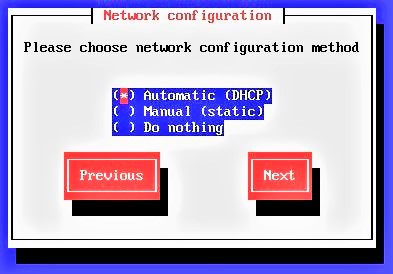Network Configuration
Choose the network configuration method to use and click Next to configure the following.
note
To select any network configuration method, use Space Bar in the keyboard.
Automatic (DHCP) Network Configuration
If you selected Automatic (DCHP) in the previous step no further action is required.
Manual (Static) Network Connection
If you selected Manual (static) in the previous step you must enter the required details and click Save.
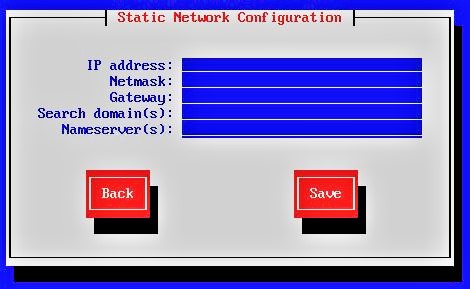
Do Nothing
If you selected Do nothing in the previous step no further action is required.